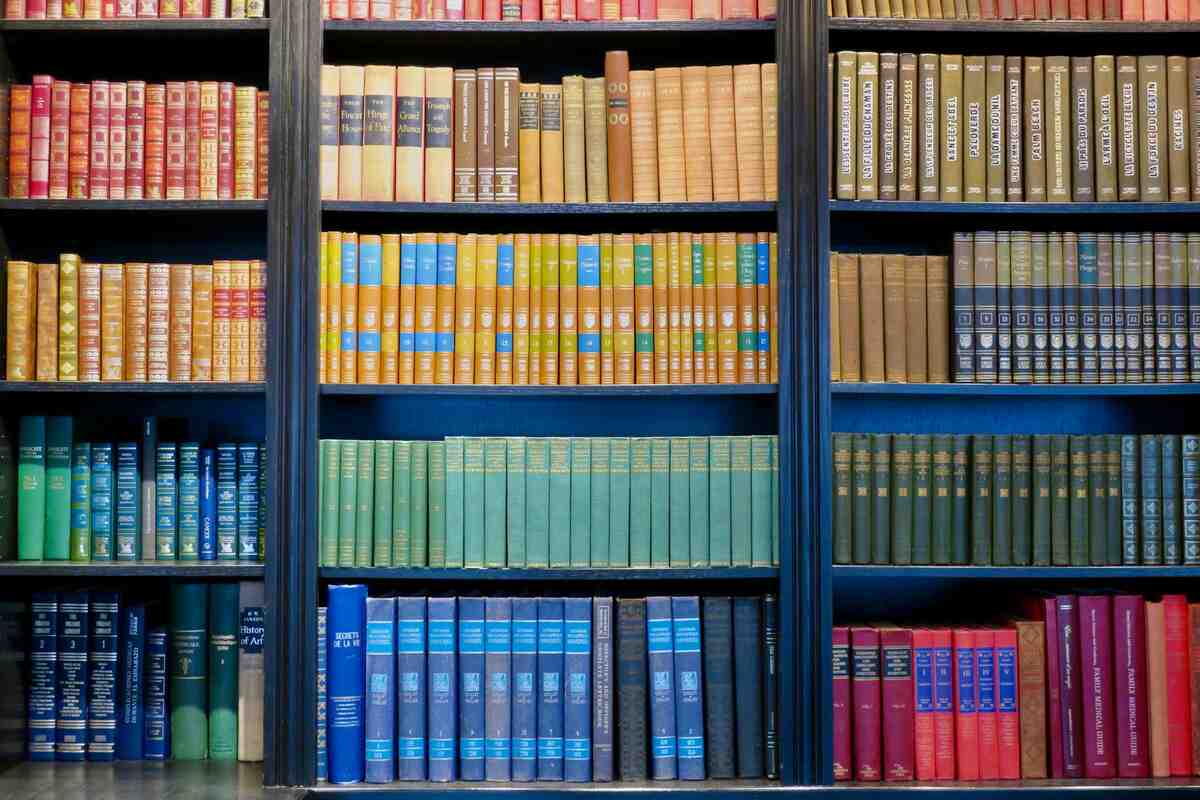Have you ever walked into a room and seen a chaotic bookshelf—books stacked willy-nilly, with no rhyme or reason? Or worse, a room with no shelves at all? Equally, the marketing of some Nonprofits without a content library is messy bookshelves. Stories are scattered or missing, making it harder to connect meaningfully with audiences. A content library changes this. It acts as your librarian, organizing stories so they're easy to find and use. With it, video storytelling becomes more straightforward, strategic, and impactful.
Table of Contents
- Sharing Too Much Dilutes Your Story
- Building the Shelves: What Is a Content Library?
- Imagine Your Video Story Library As A Physical Library
- Case Study: Environmental Justice & Nature Immersion Program
- Stocking the Shelves: Steps to Build Your Content Library
- How a Content Library Improves Storytelling
- Make Your Stories Work Smarter, Not Harder
- Start your content library with a content strategy for your nonprofit .
Sharing Too Much Dilutes Your Story
Video storytelling is one of the most effective ways to raise awareness, inspire action, and onboard supporters. However, many nonprofits fall into a common mistake of info-cramming leading to low engagement. They try to tell their entire story in a single video.
Have you fallen into this trap?
Recently, I saw this trap during my storytelling workshop. I noticed a person equating telling their organization's story with creating one big, all-encompassing narrative. Also, I've seen clients seeking bang for their buck try to cram everything into one video. Inevitably, the video story misses the mark on emotional resonance.
When your videos include every detail, it's like an overloaded buffet plate—messy, overwhelming, and anything but satisfying.
Instead of an overflowing plate of information, try a multi-course meal approach.
When your video storytelling functions like a multi-course meal, it creates a complete picture of your mission without overloading anyone. That's where a content library comes in.
Building the Shelves: What Is a Content Library?
Let's break down some terms so we're on the same page.
- Content Strategy: Your game plan for creating, managing, and sharing stories aligned with your goals, audience, and messaging.
- Content Marketing is an approach focused on creating and distributing valuable, relevant, and consistent content to attract, [engage], and retain an audience - ultimately, drive profitable action. (Content Marketing Institute)
- Content Library: An intentionally organized place where your relevant media is stored.
- Video Story Library: A focused collection of video stories organized to support your content strategy. It's a sub-category of your content library.
Your video story library is the outflow of your content strategy. Your content strategy is the outflow of your storytelling infrastructure. As a result of your content strategy, your library of stories feels cohesive. But strategy itself needs a narrative backbone. That’s why at BairStories, we offer holistic storytelling to clients like you. This practice helps you align your team and messaging, which in turn informs your content strategy.
Imagine Your Video Story Library As A Physical Library
- Shelves: Categories of stories, like donor impact, program explainers, or participant journeys.
- Books: Your video stories.
- You, the Librarian: You decide the needed shelving and stock it with impactful stories.
Case Study: Environmental Justice & Nature Immersion Program

Our storytelling for Ana Munro's Environmental Justice & Nature Immersion Program exemplifies how building a content library grows over time. We've already built two shelves—Program Stories and Student Stories—and are working on the third: Staff/Mentor Stories.
- Program Stories: Explainers and origin stories showcasing the program's values.
- Student Stories: Narratives like Belonging and Where Paths Meet share student experiences.
- Staff/Mentor Stories: Stories celebrating the program's leaders and their impact.
Basically, each shelf captures a distinct part of the program's narrative. This approach ensures that each story is deeply focused while contributing to a larger narrative and communicating the work effectively. Ana recently screened Where Paths Meet and got this feedback from a board member and outdoor educator:
"It's very hard to capture experiential education in a way that people from the outside looking in can actually understand. This film does exactly that."
Story Examples We've Crafted for the Program.
Stocking the Shelves: Steps to Build Your Content Library
You decide how often to fill your content library. You could build slowly over time as the budget allows. Conversely, you could sprint by filming a batch of stories in a short period. Whichever decision you make, these four steps are an excellent starting point.
01: Define Your Library Goals
- Decide the purpose of your video stories.
- Clarify how the library supports your content strategy and organization's goals.
02: Audit Existing Stories
- Review your current video assets.
- Identify gaps: What shelves are missing?
- Brainstorm and produce the stories needed to fill those gaps.
03: Organize and Maintain Your Library
Use a system like Notion, MemoryFox, or GoodSeeker to:
- Categorize stories by type, theme, or audience.
- Add metadata (e.g., title, duration, date, story type).
While I haven’t fully implemented a video story library for every client, I use Notion to manage BairStories’ content library. I’m a fan of Notion, not only as a workspace but also as an internal story database. It’s all one platform, allowing for:
- Easy accessibility and privacy functions
- Visually appealing ways to view data or stories (unlike Spreadsheets)
- Embedded video links
- Ability to track keywords and metadata
Bonus Tip: Your content library can be both private and public
Notion, MemoryFox, GoodSeeker, or any other tool works for internal private use. But you'll need a place to host your video story library. YouTube is a popular choice, but it is not always correct. Alternatives are Vimeo and Wistia. At BairStories, we use all three platforms for various reasons and goals.
- YouTube = Great for widespread audience attraction, community building, and monetization.
- Wistia = Great for accomplishing specific marketing goals with video.
- Vimeo = Alternative for accomplishing specific marketing goals with fewer useful features than Wisitia.
You can embed your videos on your website with any of these platforms. However, Wistia and Vimeo offer more control over the viewing experience. When someone finishes watching a video using Wisitia or Vimeo, they won't automatically see a list of unrelated (to your organization) videos that YouTube's algorithm suggests.
04: Keep It Search-Friendly
Lastly, use metadata and keywords to help you organize your stories. The challenge is deciding what metadata to track. I recommend monitoring things related to your goals. Other worthy metadata or keywords may be discovered later in your journey. That's normal and part of the process. So, here are some examples of things to track.
Metadata Ideas to Track
- Title
- Duration
- Date Created or Published
- Story type (impact, donor, volunteer, vision, etc)
- Who produced the video story (internal or external partner)
- Campaigns the story is associated with
- Language
Keyword Ideas to Track
- Topics (Climate, education, health, equality, wildlife, fundraising)
- Themes (sustainability, community, innovation, transformation)
- Emotion (Inspire, empower, connect, uplift, collaborate, somber)
- Organizational Values (leadership, community, passion, hope, sustainability)
- Locations (If relevant, e.g., Minnesota, Northwoods, Cuba)
Bonus Tip: Regularly update the library with new stories and prune outdated ones.
Determine a frequency for updating your content library. Decide who will collect stories regularly. Maintenance could be monthly, quarterly, twice a year, etc. If your existing stories aren't connecting with others, it is time to update or stop sharing. The key is to have your stories reflect your organization today and where you're headed.
How a Content Library Improves Storytelling
Every story in your library should align with your organization's mission and values. That alignment doesn’t just come from good intentions but from doing the upstream work to define your core story.
As a result, this provides consistency and helps your audience connect with your work. Your content library will be like a pool of stories reflecting who you are as an organization.
A content library transforms your storytelling in these tangible ways:
- Efficiency: Quickly access stories for campaigns or donor updates.
- Consistency: Align messaging across platforms and channels.
- Impact: Avoid information overload by sharing focused, meaningful stories.
- Preparedness: Be ready to respond to opportunities with stories that inspire action.
Imagine working on your next campaign and instantly finding the perfect story. Would that be helpful? Would it save you time? A content library strengthens your nonprofit storytelling by offering focused stories that build your larger narrative, avoiding dilution or audience overload.

"Every single company out there, whether they know it or not, is a media company."
Gary Vaynerchuk
Media companies create, distribute, and monetize content for audiences. For your nonprofit, this means telling stories to your target audience that build awareness, trust, and support (time, money, or referral).
Make Your Stories Work Smarter, Not Harder
Having worked with nonprofits for years, I’ve seen how intentional storytelling transforms—and it all starts with a system. Your content library is your simple system that delivers lasting impact and value. To enhance your video storytelling, build a content library by setting clear objectives, cataloging current assets, implementing a searchable organization system, and regularly updating it with relevant content.
Even if your video budget or time is limited, investing in a content library maximizes the effect of every story you tell. A long-term content library saves you time and money in the future. Without it, you risk scrambling for stories at the last minute and missing opportunities to connect with your audience.
Imagine the relief of knowing every story you need is ready at your fingertips.
All those accessible stories support your mission today, tomorrow, and beyond.
Start your content library with a content strategy for your nonprofit.
Related Articles
References
OpenAI’s ChatGPT and Grammarly were used for revisions and feedback. Check out our AI Ethical Use Statement.